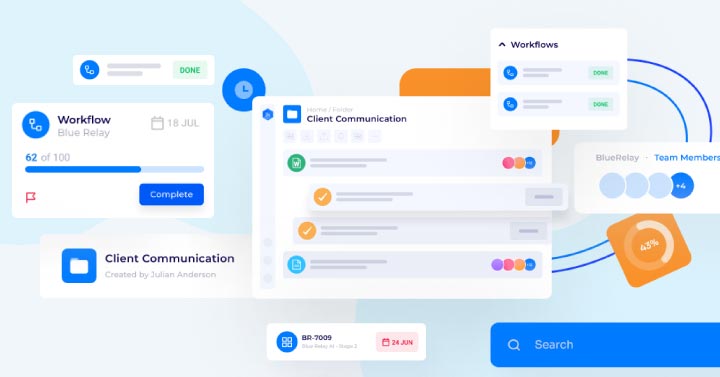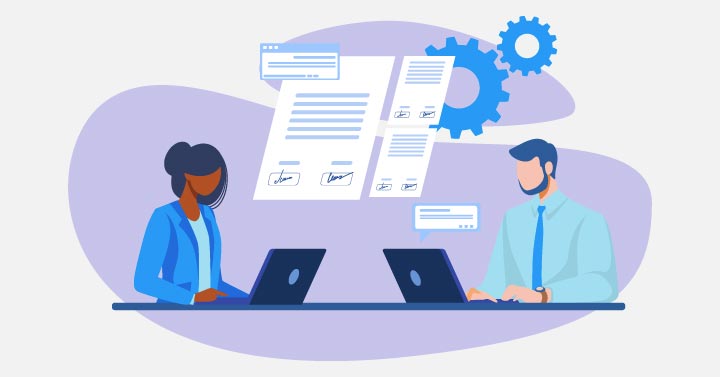There was an interesting study done in 2014 that gathered and analyzed statistics related to e-mails: Email Statistics Report, 2014-2018
121. That’s the average number of e-mails, sent and received, in business by an individual. Also interesting, but not relevant to this discussion is the average number of e-mail accounts per user in 2014 was 1.6. I’m definitely carrying my weight in this category with 14 active accounts (and many more that just collect spam).
Regardless, 121 e-mails every day is a lot. Based on a quick calculation over the last year, I fall below that average with 89.6 per day, yet I still find managing my inbox to be a chore instead of a negligible task. I’ve tried all the top tips:
- Set aside time to read and respond to e-mail.
- That works until the fires need to be put out.
- Use labels, folders, categories, etc.
- This one is still in play, but not to perfection. In some cases, it costs me more time to find the e-mail I know came in just to reply to it.
- Unsubscribe from unwanted promotional materials.
- I may be a cynic, but I feel that for every list I unsubscribe from, my e-mail gets sold and re-subscribed to 10 more lists.
- E-mail triage (Respond Immediately, Create a Task, or Archive).
- Yet again, the overhead of this practice can sometimes be overwhelming.
Honestly, there are lots of tips out there to help with your e-mail management, but I haven’t found the perfect solution yet. What I have found with all of the suggestions that I try, the ones that work don’t have me doing more! This is the key. As the number of e-mails climbs, the time that I have to do anything with them declines. If you follow that simple logic principle, you’ll notice that automation is king.
So where does that leave us? Thinking. Exploring. Creating.
I’m not going to brag and tell you I have it figured out. I don’t. Right now, my solution is a combination approach:
- Automatic Triage
- Create filters that automatically:
- Weed out junk (I don’t unsubscribe because of my cynical point above, I just send it straight to the trash)
- Mark less important items as read (e.g. newsletters that I want to continue to be subscribed to, but they’re simply not urgent and don’t warrant any attention, even as much as the blinking notification LED on my phone)
- Star important items (e.g. from your manager or a high profile client)
- Create filters that automatically:
- Periodic Manual (boo) Triage
- Quick read of the e-mail to determine:
- No action required – move on to the next one
- Immediate quick response – reply right away
- Response required, but unable – mark as starred
- Large Effort Required – create a task on the to-do list
- Quick read of the e-mail to determine:
In the end, I’m left with two competing priority queues. My starred items and my to-do list. Is it perfect? No. Has it helped me? Yes.
What do you do? Are you bringing the average up and managing 200+ e-mails every day with ease? What’s your secret?